Minimum Cyber Security Steps in 2020
Minimum Cyber Security Steps in 2020
The following is an absolute minimum list of things you need to do to harden your computer and network.
Note: If you are Microsoft Windows user, please read these notes about Microsoft Vista.
The basic steps in summary are as follows:
- Prepare (also make sure you print and read the whole of this "Basic Computer Security" section).
- Isolate yourself from the Internet by using a good quality hardware firewall, but software one will do if the cost of a hardware firewall is prohibitive. Prior to installing software make sure you backup - see HowTo Backup
- Back up your vital data , files, photographs, music, etc.
- Sanitise your system - If the computer is not brand new and has already been connected to the Internet, then run some tests to determine if it has already been compromised. There is no point proceeding further until you have confidence your system has not been already compromised.
- Install the latest patches and software fixes for the Operating System and the Applications you use.
- Install anti-virus and spyware / trojan detection software .
- Limited User Account - it is vital you set up limited user accounts for your normal day to day work and only use the administrator (or root) account to administer your computer!
- Wireless Security - Don't forget to enable good wireless security - WEP is not good enough!
- Maintain your system on a regular basis to ensure it is still protected.
- Back up, back up, back up - your data regularly!
After you managed to get your computer system to a reasonable level of security as described you then must learn about on-line hygiene and Safe Web Surfing Techniques as described in the other sections of this site.
Preparation for Cyber Security
You can dramatically reduce the amount of time spent on this exercise if you prepare in advance.
Print out and read this page very carefully before you start so that you understand the choices and implications you will make.
Have this print out to hand and as you complete each step tick it off.
- Download (ideally on a separate already secure computer) and or purchase the following:
- hardware firewall – this is considered vital if you do not have one already (see below for detailed description). You can purchase a basic modestly price hardware firewall.
- software firewall (see below for detailed description)
- anti-virus software
- spyware / adware detection and removal software.
The rest of the software and patches can be obtained on-line later in the process. Make sure you have enough software licences for each computer
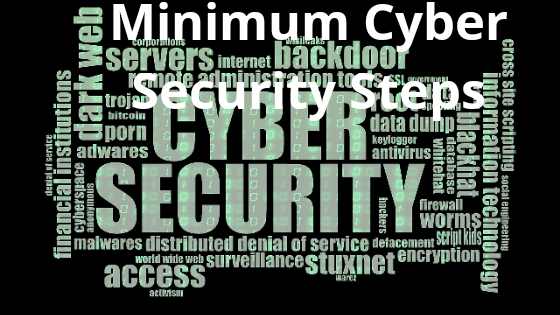
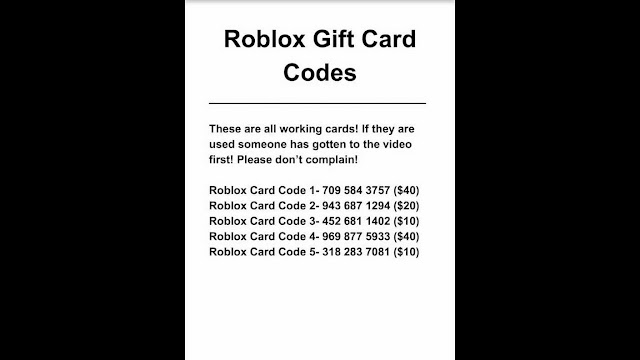


Bulk SMS Sender Crack is suitable for all types of business, commercial and informational use. This is the best option to advertise your new website or to inform your students about the upcoming holidays.
ReplyDeleteAdobe Photoshop Crack
Adobe Acrobat Pro Crack
Easeus Data Recovery Crack