Online Scams and Attacks or other Harmful Things in 2020
Online Scams, Attacks and other bad things
This section is not meant to scare you or put you off or stop you using the Internet. The Internet is such a great opportunity, e.g. learning, shopping, social interaction, discussing our views, business, etc. What this section is intended to do is to give you an insight into the potential problems and to enable you to take appropriate steps (as described here an on the rest of this website) not to fall victim to an attack or fraud. Being “slightly paranoid” and being healthily sceptical is a good thing – these are our natural defence mechanisms.
Most on line scams are actually a simple variation of real world confidence tricks – but taken to the mass market. The reason that the fraudsters do it is that at no time had they had access to such a wide audience of potential victims. Furthermore, the use of automatic tools the fraudsters can dramatically reduce the cost (to them) of performing a confidence trick. For example, it costs them very little to send out thousands of emails to addresses that have gathered. The fraudsters assume that a small percentage will fall for the confidence trick and thus it is a business based on economies of scale.
Remote fraud where you do not physically meet the fraudsters is a very very big business, be it mail fraud, telephone fraud, email fraud, web-site fraud, etc!
There are so many types of scams, attacks and other bad things on the Internet that we shall only discuss a few of them to give you a flavour of the kind of bad things that go on. In this way we hope to show you how to recognise when something smells fishy. The best course of action in most cases is to “walk away” and do not take the bait. In some cases you may even want to report the scam / fraud to the authorities where you are based.
As a general rule:
do not open emails that you do not expect to receivenever respond to an email which asks you to disclose your banking or other security related information. Banks and other e-commerce organisations will NEVER ask you to do this.
never click on links in emails, especially if they are in unsolicited emails. (Main exception is when registering with a website as it registration policy requires you to click to complete the registration)
If you receive an unsolicited telephone (or mobile) call – before you talk to them you must identify who you are speaking with. The moment they start asking for your personal details, e.g. name, address, date of birth, social security number, national insurance number, bank details, your balance on your account, since they need you to pass some security check IMMEDIATELY become very suspicious. This could be confidence fraudsters trying to commit a fraud. If they are your bank ask them where, when and for what amount were the last 3 transactions on your account. Ask them how long you have been their customer. If they cannot tell you. Tell them you will ring the bank, or the company. DO NOT ring any numbers they give you. Only ring the numbers that appear on your bank statement or other official correspondence you have received before from that company.
This may all sound very laborious but it is vital if you do not want to fall victim to a fraudster!
So no lets discuss some of the more common problems.
Spam
This is where your email address has been harvested some how and you then subsequently receive unsolicited emails.
Most of the unsolicited emails will be for fake goods, dubious weight loss programs, unsavoury pornographic websites, worse still for fake prescription medicine which at best have no clinical effect at at worse can seriously damage your health or even kill you, pryamid selling and other get rich quick frauds.
Chain emails, where by the email is sent out and you have to send it to some or all of your email contacts, friends, etc.
The best course of action for all these types of emails is:
NEVER open them.
Delete them.
Set up an automatic spam filter. Most modern email clients have built in spam filters that can automatically filter out most of the spam. It is important to remember that occasionally the filter can make a mistake. Thus, you should set up a especial folder to receive the spam messages and periodically just check them WITHOUT opening them. I.e. just look at the To, From and Subject you will quickly see that most of them are garbage. The email client will have a “mark this email as spam” if some spam gets through to your inbox. Equally it will have “this is not spam” if it gets it wrong. Some Internet service providers and certainly the online web email providers no offer spam filtering as part of their standard offerings.
Mozilla Thunderbird is an excellent piece of software that can be used for emails. It has a good spam filter built in. It is available on all the popular operating systems. From a security point of view it is a good alternative. And don't worry you can import your existing emails from your current email software.
Remember the set the email software to “View Email as Text Only”. This is an added precaution to stop various attacks from executing.
DO NOT click or run any file attachments in an email! No matter how enticing, e.g. your friend sends you some joke images, or pictures of girls or something. The odds are your friend has run it, found it funny and forwarded it to you, not realising that they may have infected their machine. The anti-virus software may not have caught it for a number of reasons, e.g. it is not configured correctly, it does not have the latest signatures, etc.
Email Phishing
This is a special form of spam.
“Spear Phishing” is a very target form of phishing
Fraud and other money laundering scams
Cheque Frauds
Another example of real world fraud but with an online theme.
From a security point of view cheques can be an un-safe way of receiving payments, especially if it is high value. The problem is that banks (based on their terms and conditions) can take back the money pay out on cheque even after it has “cleared”, this may be a long time after the event, e.g. many months. If the bank detects or is informed that a cheque that you have paid cheque is fraudulent or stolen, it will recover the money from your account! The problem is that you may have already spent the money, or worse still sold your jewellery or other high value items to a fraudster who has disappeared. The fraudster had used a stolen cheque book to pay you.
The are many safer ways of receiving money, especially when selling goods on line e.g. online auctions.
For example:
Electronic Bank Transfer
PayPal
Western Union
Cash
Bankers Draft
etc.
A nasty variation on the cheque fraud is as follows:
You are contacted by someone who wants to buy something you are selling. You agree a price, they build up your confidence by communicating with you over a number of days or weeks. You think you know them. They suggest you wait until the cheque clears before sending out the goods. They pay for the postage.
Now here is the trick. They write a cheque to you for an amount much greater than the total sale value. You spot the mistake and email them. They say just bank it as they trust you and then persuade you to send back a cheque for the difference. I.e. their cheque has cleared, they want the goods and they made an “honest” mistake when writing out the cheque. They may add some excuse why they want you to bank it. The excuse will sound very plausible.
Thus you send the overpayment, either by electronic bank transfer or by cash or your own personal cheque back with the goods. And here is the catch you later (maybe some months later) discover that their cheque was fraudulent, you no longer have the goods, the bank has recovered the full amount from your bank account and to add insult to injury you have additionally paid the fraudsters a lot of money, which they have conveniently cashed and disappeared.
Lots of people have lost many thousands to these types of scam.
Viruses
Worms
Attacks against children

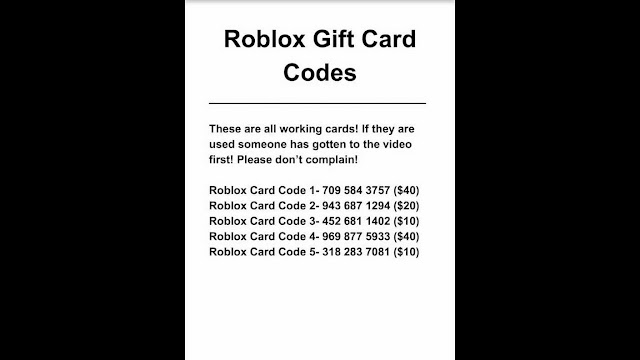


Comments
Post a Comment